If you have any unexplained errors that cannot be solved by other methods, such as commands that stop working, a repair may be required also.
Here's how to do it...
- Open the Control Panel, then find the application on which to run the repair.

- Click the Change button.
- On the next screen, choose Reinstall or Repair, then the Next button.

- On the next screen, choose Repair errors in my...
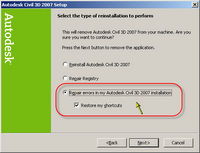
The rest of the prompts should be self-explanatory. If you original install from a CD or DVD, you will be prompted for the media. If your install from from a network deployment, you must have access to the unaltered copy of said deployment.
PermaLink Posted 5/19/2006 01:03:00 PM
0 COMMENTS!