Taking this one step further, you can search a whole directory, drive, or even a network for drawings containing certain named objects such as layers, blocks, layouts, and dimstyles.
Let's say you need to find a certain drawing, but you do not remember it's name or exact location. You do however know the name of a layout it contains. You can find this drawing easily.
Start by opening DesignCenter (ADC at the command line or Ctrl+2 shortcut). Click the search button on top.
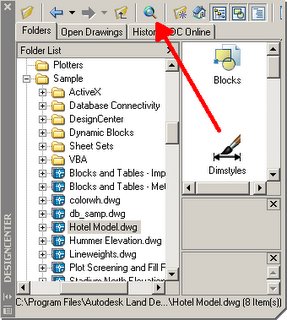
In the search dialog, select Layout in the "Look for" drop down list. Select the location in which to search. Enter the name of the layout, then click Search Now
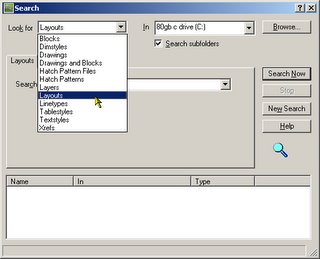
Depending on the number of drawings being searched, it may take anywhere from a few seconds to a few minutes. When the results are found, you can adjust the columns to view the full path. Double clicking on the name of the layout will load that drawing in DesignCenter.
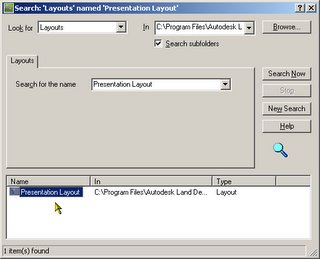
Note that the available options in the search dialog depend on what you are searching for. Explore the search feature in DesignCenter, you may discover other time saving tricks.
Labels: Tips
PermaLink Posted 1/13/2006 08:03:00 AM
0 COMMENTS!