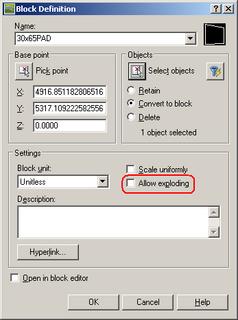
If you run into a block like this and use the EXPLODE command, you will see this at the command line:
Command: EXPLODE
Select objects: 1 found
Select objects:
1 could not be exploded.
To modify the block to allow exploding, run the BLOCK command, pick the block name from the list, check the Allow Exploding box, then the OK button. You will see the following dialog, then click Yes.

Now you are able to explode this block.
Labels: Tips
PermaLink Posted 9/09/2005 07:24:00 AM
1 COMMENTS!
