If you want to create a raster image from your AutoCAD drawing, first you need to decide on what raster format to use.
First off, you may not need any 3rd party software. AutoCAD 2007 comes with two .PC3 files that allow you to create JPG or PNG files. For vector drawings (lines, arcs, text, etc.), PNG is the preferred choice. JPG is a lossy format and generally results in a poor representation of a drawing file. Unless your deliverable specifies this format, avoid it.
If you want to create something other than PNG or JPG, then you can also create a PC3 file that will allow you to plot to the following file formats:
- CALS
- BMP
- TIFF
- TGA
- PCX
To do this, run the PLOTTERMANAGER command. Then double click on the Add-A-Plotter Wizard. (If for some reason this shortcut doesn't exist, you can browse to the root AutoCAD directory and run the executable named addplwiz.exe)
The first screen you see is just an introduction screen, press Next.
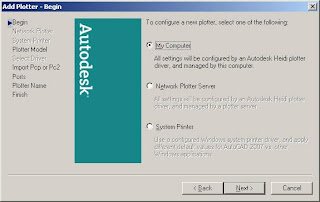
On the next screen, choose My Computer because we are going to create a PC3 file based on a Heidi plotter driver, then press Next.
On the following dialog, choose Raster File Formats on the left pane, then choose the desired format in the right pane. After this is completed, press Next.
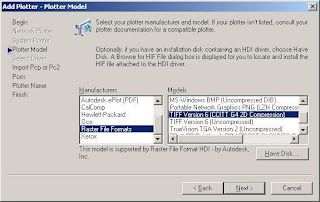
On the next two dialogs, just press Next. This will lead you to the dialog where you name the plotter (PC3 file).
Enter a name or leave the default, then press Next and you will get to the final dialog.
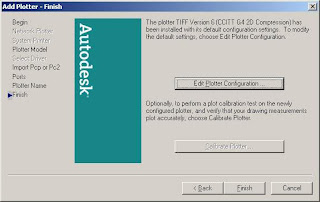
On this dialog, if you press the Edit Plotter Configuration button, then you can configure items such as custom sizes, the filtering of certain sizes, and other properties unique to the driver. Don't worry if you miss this step, you can always get there again by double clicking on the PC3 file itself.
Now when you go to plot, you will be able to choose the new PC3 file that you have created.
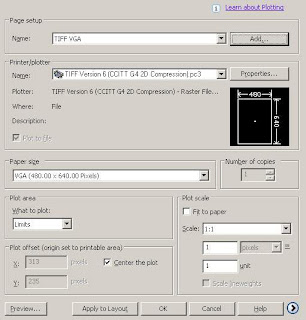
Note that there are limitations present. For example, the TIFF driver illustrated above will only create black and white TIFF files, no color. If you run into a situation where the built in drivers do not solve your problem, then you may have to look at a 3rd party solution such as this one
Labels: Raster Design
PermaLink Posted 12/02/2006 11:10:00 AM